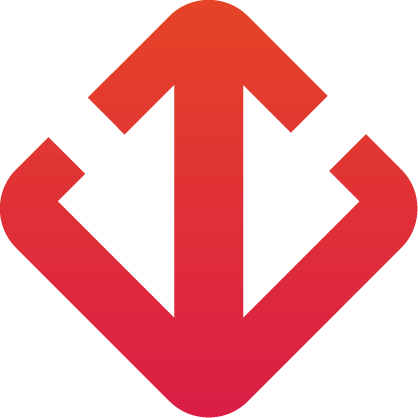22 Dec 2021
6 min
Each team has its tools and processes. But, as your business grows, your employees face a challenge: optimizing internal systems? That’s why HubSpot has created a new Hub to align your teams around synchronized, clean, and updated data. In this article, we invite you to discover the HubSpot Operations Hub, the new tool for the growth of your business.
What is the Hub Operations?
CRM and operational teams: what are the current challenges?
When Harry Potter is hunting for Horcruxes, many daily challenges stand in his way. The same goes for your operational teams. When a business is booming, it is not uncommon to see the number of systems used multiply. Applications, processes, software, etc. Each team has its tools, which generates a lack of communication between them.
At this point, the operations team would need a magic formula to simplify internal systems, improve alignment between marketing and sales, and increase their productivity. It is precisely to meet these needs that HubSpot pulled out its magic wand to create the HubSpot Operations Hub. The goal is simple: free the operational team from its data being on different tools that do not communicate (example: Mailchimp / HubSpot). But also manual processes such as database cleaning to face the real challenges of your business.
Marketing and Sales Operational Alignment: What is the HubSpot Operations Hub for?
The Operations Hub is a HubSpot product line for syncing your different apps, cleaning up your database, and automating your processes.
This new Hub is at the intersection of three essential functions for the operational team:
- The platform: how do you provide each team with the information it needs to do its job?
- The processes: how to make this information consistent, efficient, and automated?
- The perspective: how to better understand this information to orient the company’s strategy?
Thanks to the Operations Hub, your operational teams have the fundamental tools to automate their daily actions.
What are the main features available with the HubSpot Operations Hub?
- Bidirectional synchronizations to facilitate the collaboration of your teams
- Automated cleaning of your database directly integrated into HubSpot CRM
- Programmable automation to improve alignment and your internal processes
How does the new HubSpot Operations Hub allow you to optimize the use of your CRM?
Sync your apps with HubSpot
Microsoft 365, Mailchimp, Zendesk, Aircall, etc. Have you ever wondered how to sync your data with HubSpot? The famous “Wingardium Leviosa” by Hermione Granger has marked your minds, and you dream of a magic formula to connect all your applications? HubSpot did it.
Two-way synchronization, mapping of your custom properties and filters: a simple flick of the wand, and you get real-time data synchronization between your different tools without having to create a single line of code.
Your teams thus benefit from consistent and up-to-date data on your various tools—the guarantee of saving time and having a smooth alignment between your teams.
Automate the cleaning of your database
The job of marketers and salespeople relies on keeping your database clean. Over time, your teams will grow, each filling out the information sheets in a different way. Do you want to standardize all the information on the HubSpot CRM without spending entire days there?
What if we told you that it is possible to automate data cleansing and quality with the HubSpot Operations Hub?
In practice, it’s very simple; you need to set up a workflow to format the values of your properties. This feature is only available with this new Hub! Uppercase, lowercase, spaces, updating phone numbers, etc., you don’t have to be at Hogwarts to do this! Once you’ve finished your workflow, launch it and let the magic happen—the result: a clean and standardized database to optimize your marketing and sales actions in a snap.
Simplify your marketing and sales processes on HubSpot
Your customers’ needs are constantly changing, and you must adapt your business processes over time. Faced with this exercise, which can sometimes become complex, your marketing and sales teams have a common goal: to create a consistent customer experience across all channels.
That’s why HubSpot adds a programmable automation feature to its CRM platform to improve the efficiency of your teams and the satisfaction of your customers.
What are programmable automation actions possible with the HubSpot Operations Hub?
- Add JavaScript code to a workflow
- Create a webhook in a workflow
- Integrate a coded action in a conversational bot
With this new Hub, HubSpot automation becomes as powerful as your imagination. Your operational teams can now adapt your processes to the needs of your customers in just a few clicks.
Five reasons to choose the Hub Operations to optimize your internal systems
- Eliminate time-consuming updating and cleaning tasks from your database
- Customize your synchronization from A to Z to have a 360 ° vision of your business on a single tool
- Optimize the organization of your team by providing access to the necessary resources for each user
- Secure your customer data by centralizing your actions on a single tool
- Integrate data from other systems into your lead scoring with programmable automation
Team WebOccult, adaptation flexibility, and customer experience improvement: the HubSpot Operations Hub is a real golden snitch. Get on your flying broom and conquer it now. With it, your operational teams can focus on growing your business. To optimize your business performance, find out how to configure a B2B CRM.
Recent
Categories
Subscribe To Our Newsletter
Subscribe to our newsletter and receive a selection of cool articles every weeks